Help
🎩 Brick user guide
⭐️ Hall of fame
🔥 Changelog
🔒 Privacy policy
📝 Terms of service
❓ Knowledge base
Connect your domain
How to remove the "Published with Brick" footer
Page privacy and visibility
How to embed media
How to change the page font
How to hide the sidebar from published pages
How to use custom styles for parts of text
How to create anchors
Browser extension compatibility
How to change page width?
SaaS Mantra FAQ
Search engine indexing
How to change the favicon
How to restore deleted pages or content
How to change the default link color?
How to make left and right paddings of the page smaller?
How to change spacing between letters
If you forgot your login or password
Integrations
How to add a third-party integration
How to embed a public page (iframe) into a Brick page
How to add a comment box to your pages with comments.app
How to embed a Brick page on another website
How to add an animated gradient background
How to add Google ads (AdSense)
How to replace a page with a Spreadshop shop
How to add an HTML footer to all pages
How to hide the page title
How to resize the sidebar with CSS
🛠 Useful tools for Brick
Use color or image as page background
Buttons for Brick
DMCA — for Brick users
Connect your domain
First, log into the account you have with your domain provider (Namecheap, Cloudflare, etc). Find your DNS settings — look for "domain management area", "DNS configuration", or similar.
If you want to point a root domain (like example.com):
- Change the A record of your domain to
134.209.139.60; - Create or change a CNAME record of the
wwwsubdomain, pointing tobrick.do.
If you want to point a subdomain (like blog.example.com):
- Change the A record of your subdomain to
134.209.139.60. - You don't need to create any other records.
Then, go to your page's domain settings and click "Generate SSL certificate":
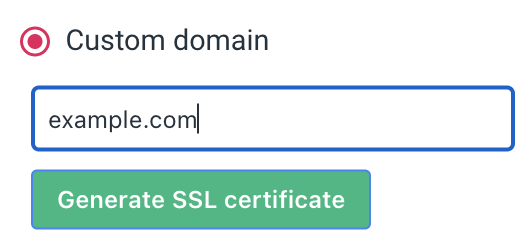
Example: DigitalOcean, root domain
Go to the "Networking" tab. Then:
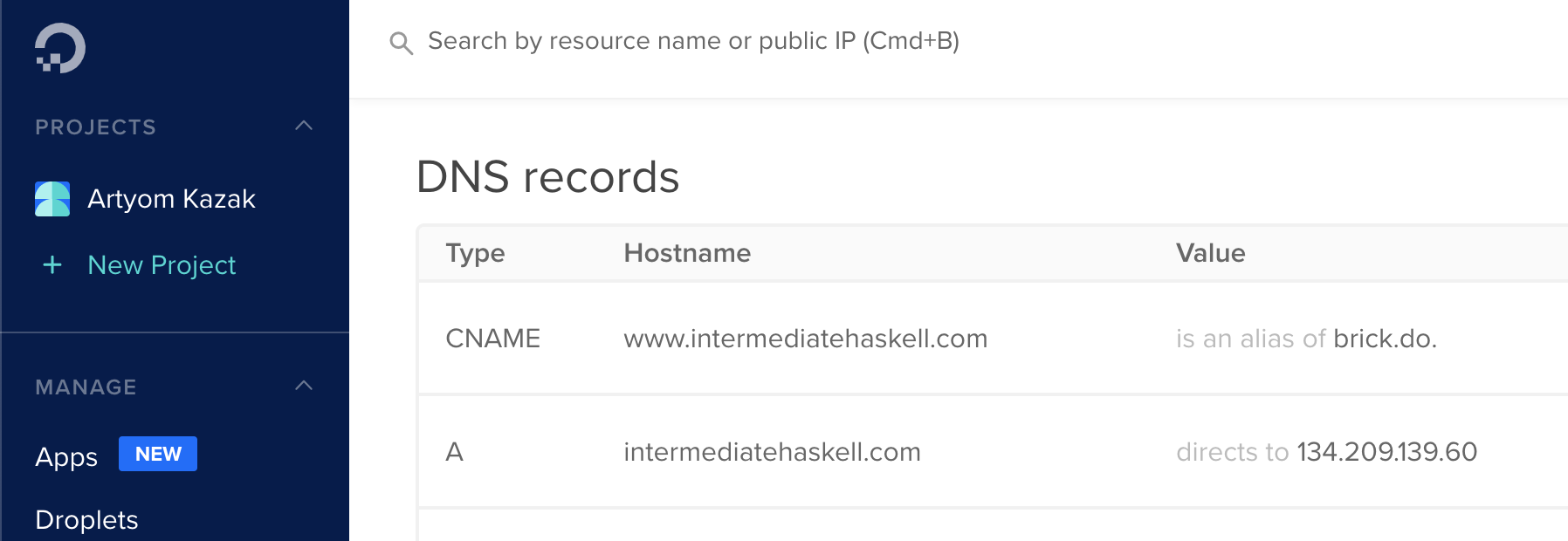
When creating the A record, you should not enter the full domain name — you should only enter @, like this:
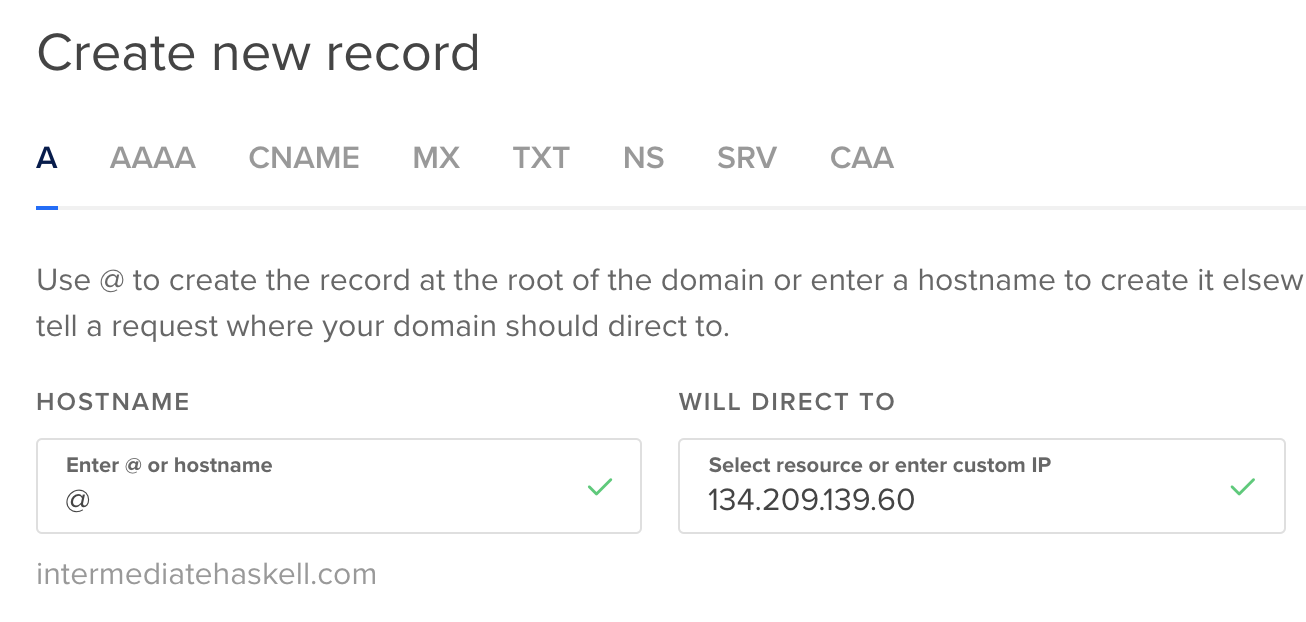
Similarly, for www.example.com you should only enter www.
Troubleshooting
I am getting NET::ERR_CERT_COMMON_NAME_INVALID when accessing my site
Answer: you have forgotten to click "Generate SSL certificate" after connecting your domain.
I am using Cloudflare and getting "error 500" when trying to generate the certificate
Make sure the "Proxy status" switch is turned off in the DNS management settings.