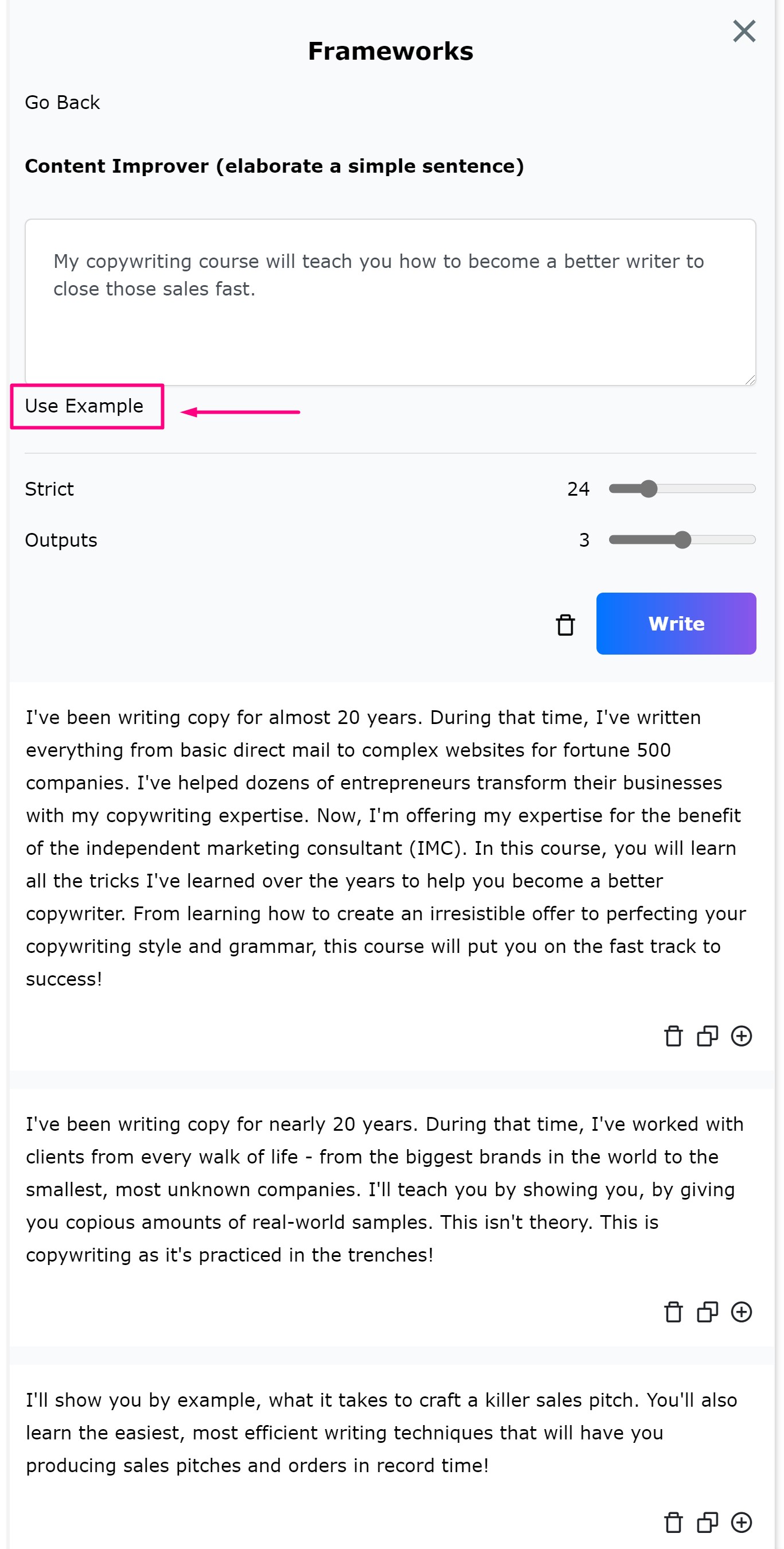Community Frameworks
If you haven't picked up CC yet, you can still get the lifetime deal here!
15% off - code “LIFETIME15” when you pay in full, or 10% off for payment plans using "CLOSERS10"
Due to popular demand, a community section has been implemented in the Frameworks panel! This means you can now share your own or try out ones that others have shared.
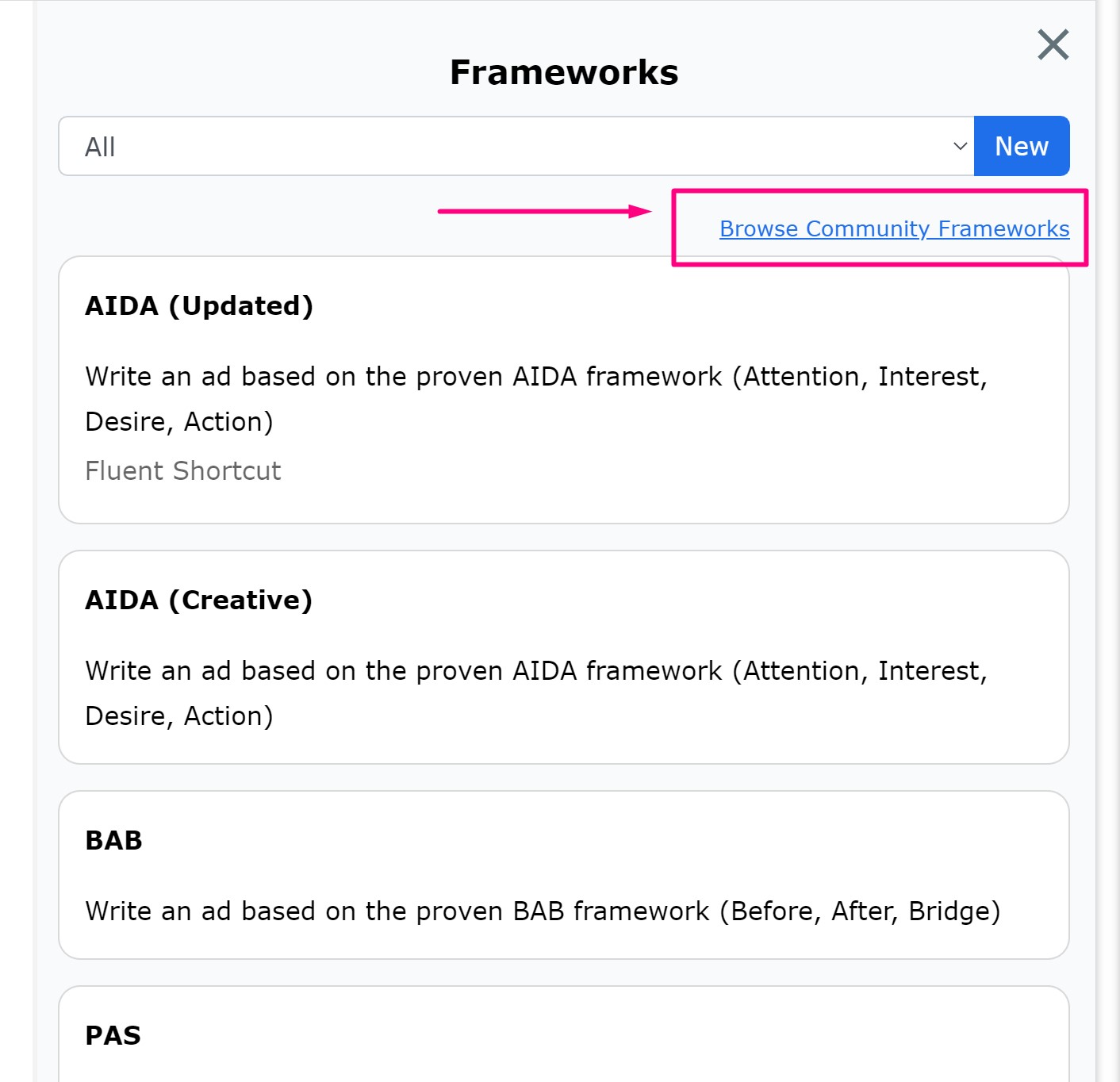
In the previous page, you saw me build out a template for real estate listings. You can try it out for yourself by adding it to your Frameworks library from the community section.
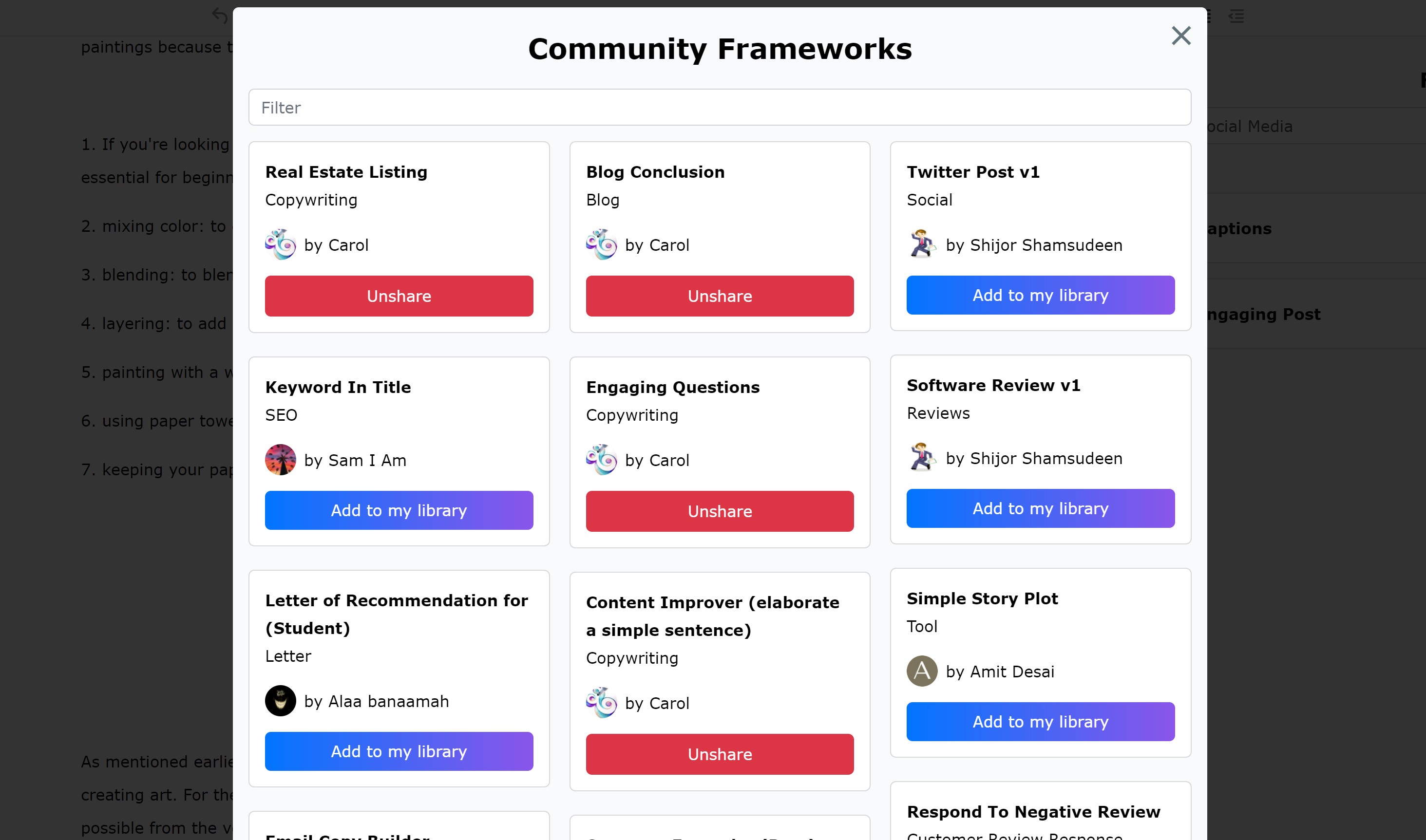
In addition to the Real Estate Listing, I've also shared a couple of other Frameworks I've made:
- Blog Intro
- Blog Outline Incorporating Keywords (AI does have a mind of its own so you may have to generate a few outputs to get ones that have properly incorporated the keywords. Make sure to use "strict" settings)
- Body Paragraph Using Keypoints
- Blog Conclusion
- Content Improver
- Engaging Questions
- How To's
Several others in the CC Facebook group have also generously shared their templates, so make sure to look around the Community section and see if any of them will fit your needs!
NOTE: When you're using these Frameworks, make sure to pay attention to the input example that was provided by the author and format your input in that way for best results! As mentioned in the previous page, I recommend using a more "Strict" setting for most cases. But some templates may do better on the "Creative" setting, so try that out if you don't like the results you get with "Strict."
To get a quick idea of what kind of output the Framework will produce, Click the "Use Example" button to autofill the input section with the example, and click "Write" to generate sample outputs. If there is no example, then the author may have forgotten to include it so you'll have to take a guess at what the input style will be like in that case.