🔗 Inbound Webhook Received By UChat
Just copy and paste the value below. Then map those values to corresponding field.
{
"billcode": "qtMjqJZuIh",
"billamount": "5.00",
"billstatus": "1",
"billinvoice": "BM01963253152812150921",
"billtrans": "2021-09-15 12:28:33",
"billstatusstring": "Success",
"billpayername": "Fikri",
"billpayerphone": "+6012-3456789",
"billpayeremail": "adam@gmail.com"
}Steps to change the value for inbound webhook
- Create New Inbound Webhook
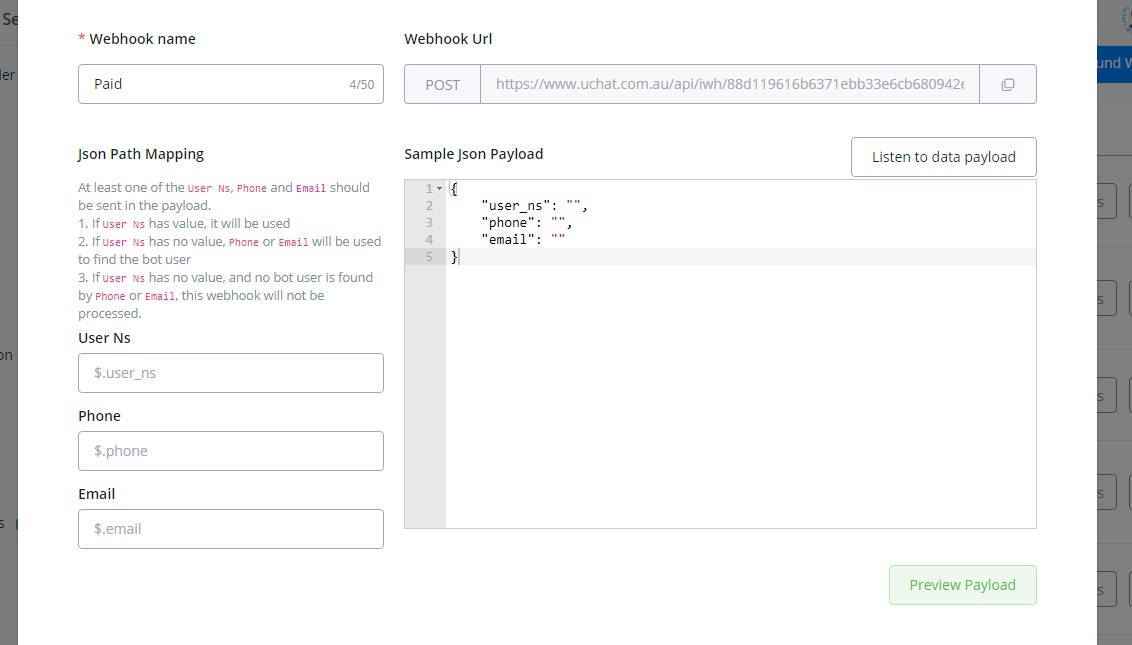
2. Replace the value
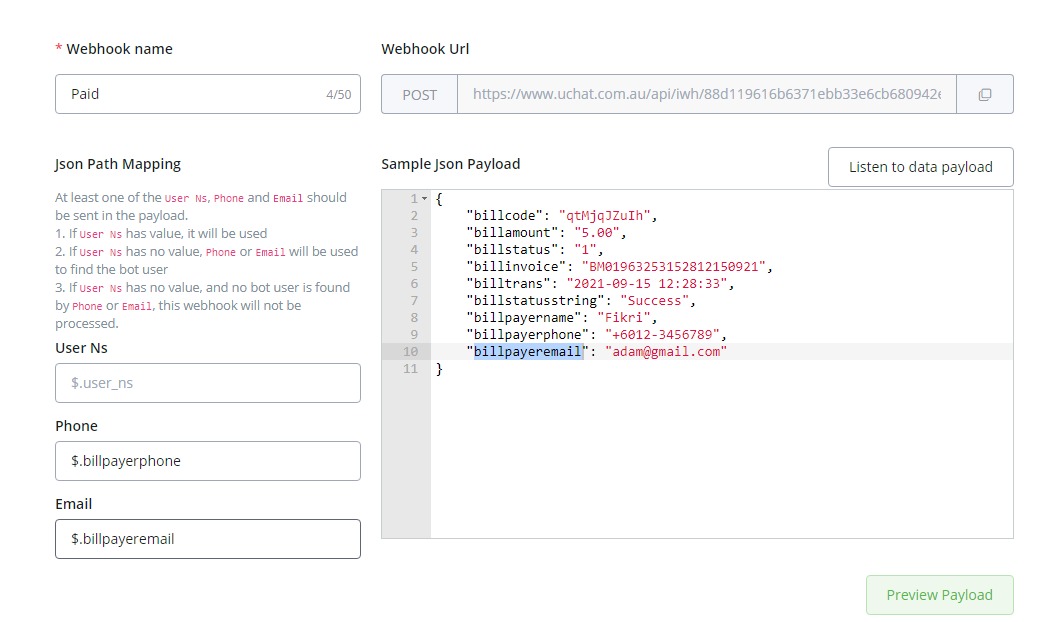
3. Click Preview Payload
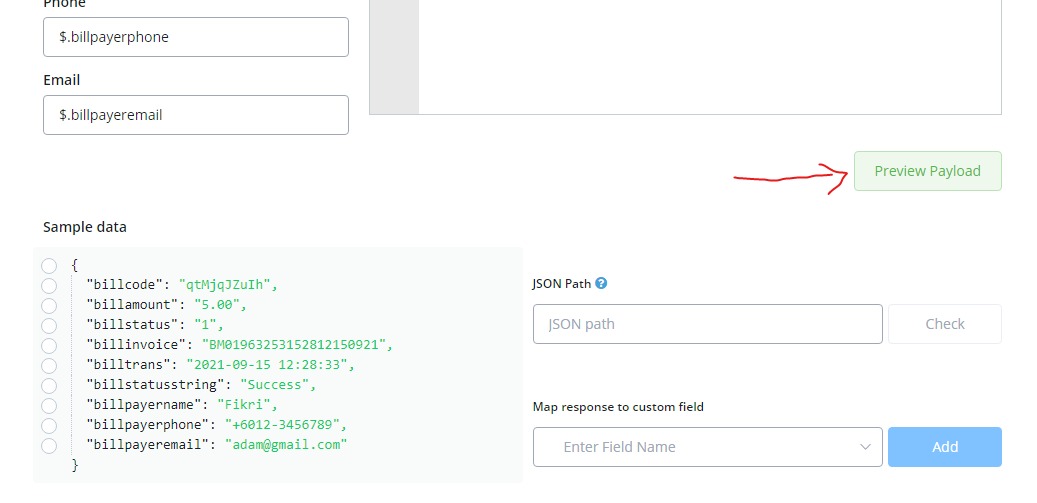
4. Click add and Save!
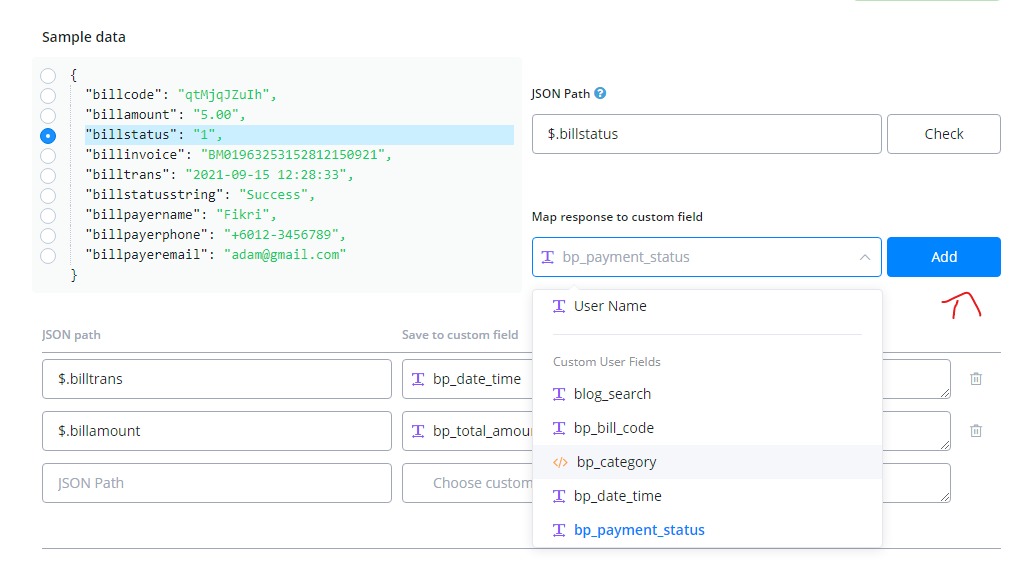
That's it!