Connecting Social Networks
The most important step to get setup with Curatebase is to connect your LinkedIn and/or Twitter account.
How to connect to a social network
- Visit your Social connections page at this link
- Click Connect Social Networks
- You'll be directed to our secure social connection page. It will look something like this.
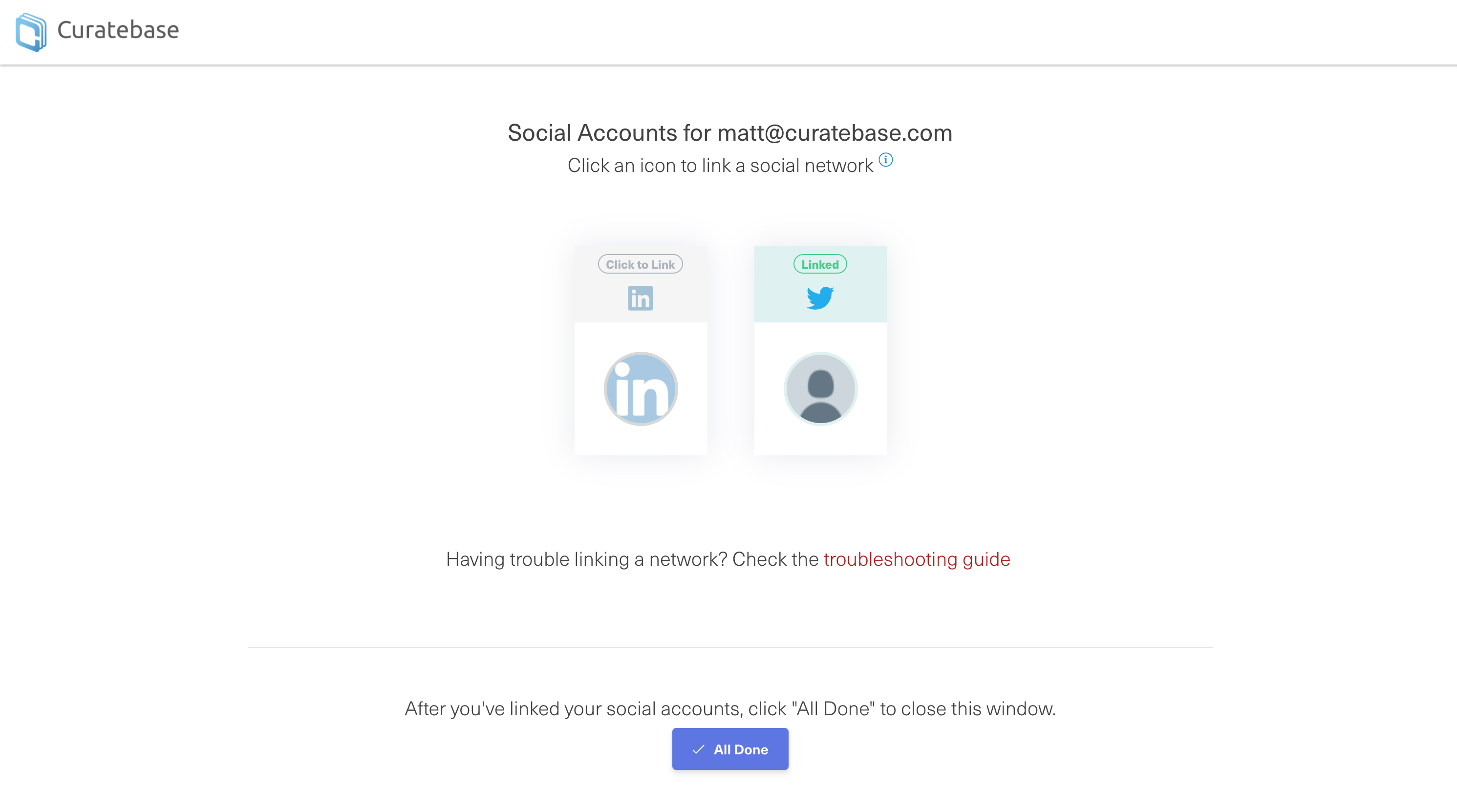
- Click on your selected social network. You will be directed to platform to login/authenticate - this is normal.
- Once connected, click All Done.
- In Curatebase, reload and click the refresh icon to confirm you're connected to your desired network. It should look like this, if you're connected to Twitter only for example
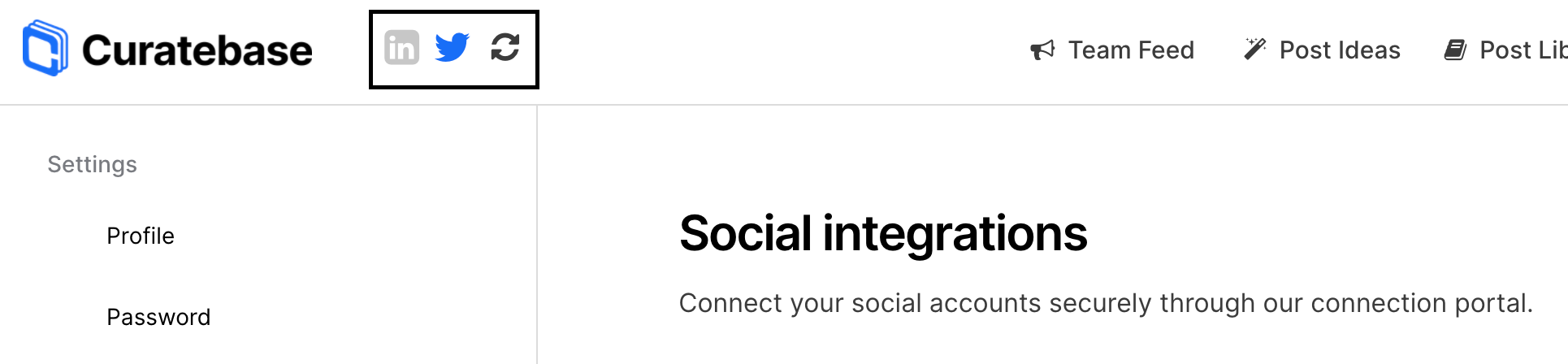
Need help? Click the support icon bottom right.